
Gender Change, Gender Identity, and Sexual Orientation
A student's official academic record reflects the gender the student identified as at the time they applied to Emory University. Students who wish to change their gender, gender identity, or sexual orientation designation may do so by following the instructions below.
GENDER CHANGE:
Students wishing to make a legal change to their gender as listed on their academic records will need to complete a Gender Change Form and present the appropriate documentation to the Office of the University Registrar. Supporting documents must be uploaded through the gender change form. Valid documents include:
- A valid driver's license reflecting the new gender.
- If a valid driver's license is not available, a government-issued photo identification reflecting the new gender may be submitted if accompanied by a copy of the court order or physician's letter certifying the gender change.
Please note: Legal Name changes will be recorded only when there is sufficient evidence supporting the change and a Name Change Form is submitted along with supporting documents.
GENDER IDENTITY AND SEXUAL ORIENTATION:
Students can update gender identify and sexual orientation through self-service in OPUS:
- Log-in to OPUS using your NetID and Password
- Select the "Profile" tile
- Navigate to “Personal Details”
- Select Biographic Tab
- Under Gender Identify and Sexual Orientation, click on the > arrow to the right to make changes
- Make selections
- Click the "Save" button to submit changes
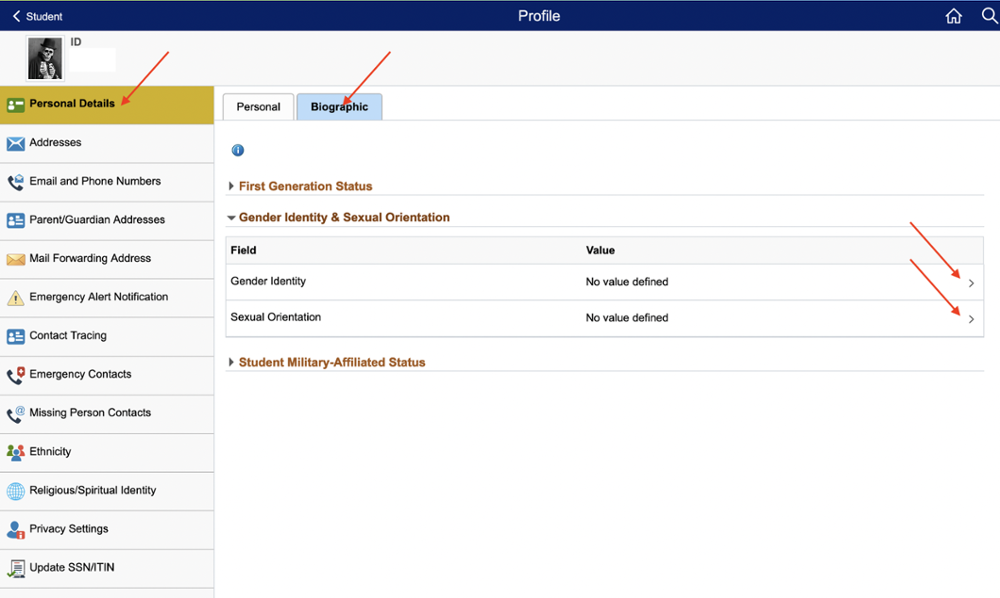
Emory University is committed to protecting your personal information and respecting your privacy. We strive to follow best practices regarding data privacy and protection of the personal information of our community members. For information about how Emory University collects and protects personal information throughout the University, see the Emory University Privacy Statement for Student Characteristics.