Assigning Student Advisors
To print: Command + P for (MAC), Control + P for (PC).
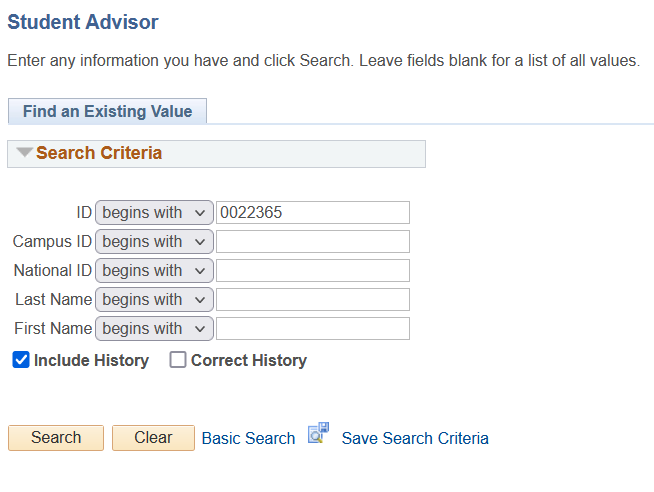
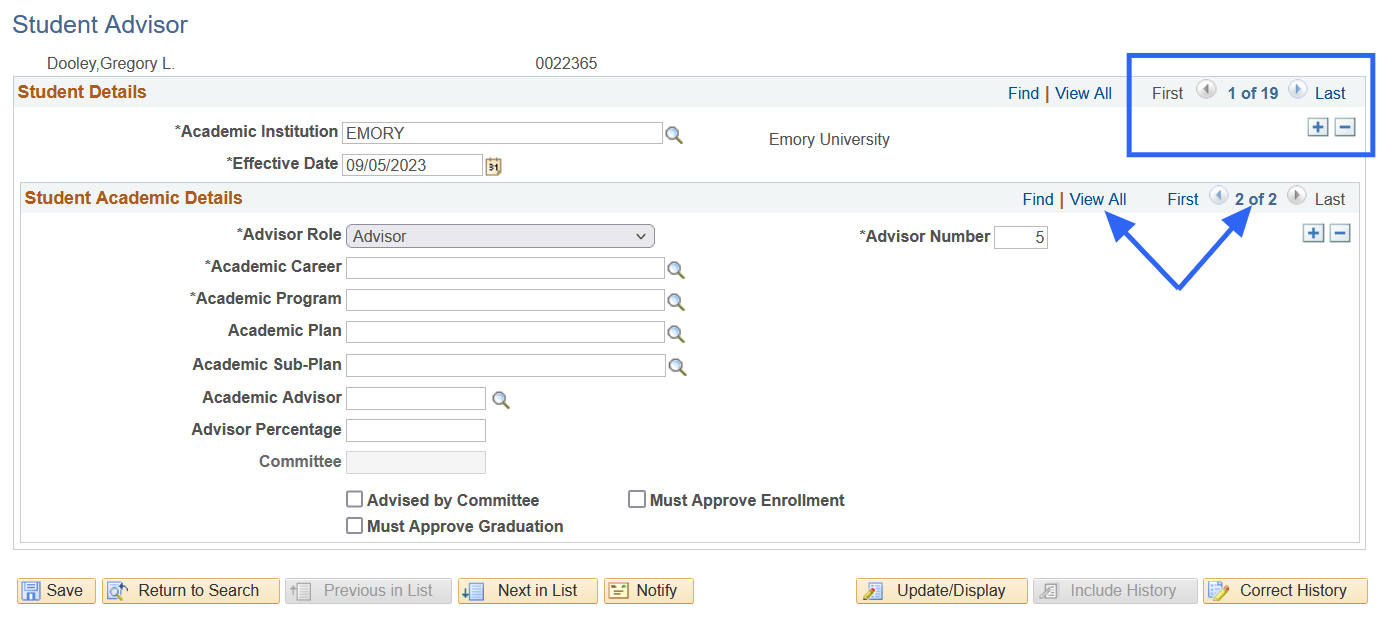
Introduction
This documentation shows how to add, remove, or update an advisor on a student’s record. Joining the advisor to the student’s record allows the advisor to access their advisee’s information within the Faculty Center.
| If a student’s record is inactive, advisee information will not appear in the Faculty Center until the student returns and is enrolled. If students change their major or minor or transfer to another school within Emory, their information may disappear from the Faculty Center. |
Adding or Changing the Student Advisor
Navigation
- Pathway: OPUS NavBar > Menu > Records and Enrollment > Student Background Information > Student Advisor
- Enter the Student ID or other identifying information on the search screen.
- Check the Include History box.
- Click Search.
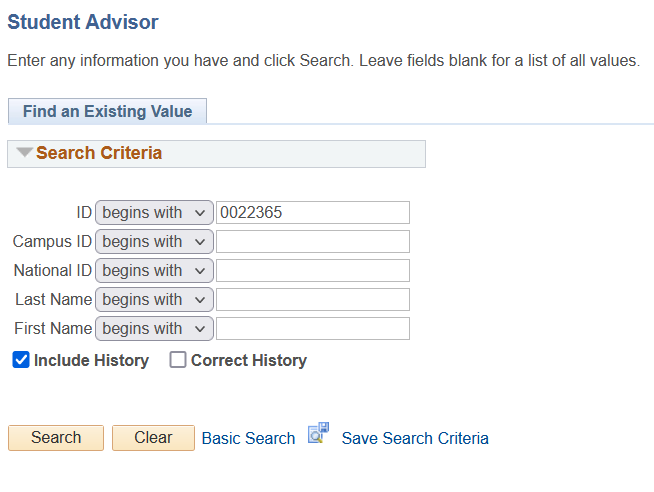
- Click the upper box with the plus sign (+) on the right, under the Student Details section, to refresh the panel and allow data to be updated. The effective date changes to the current date.
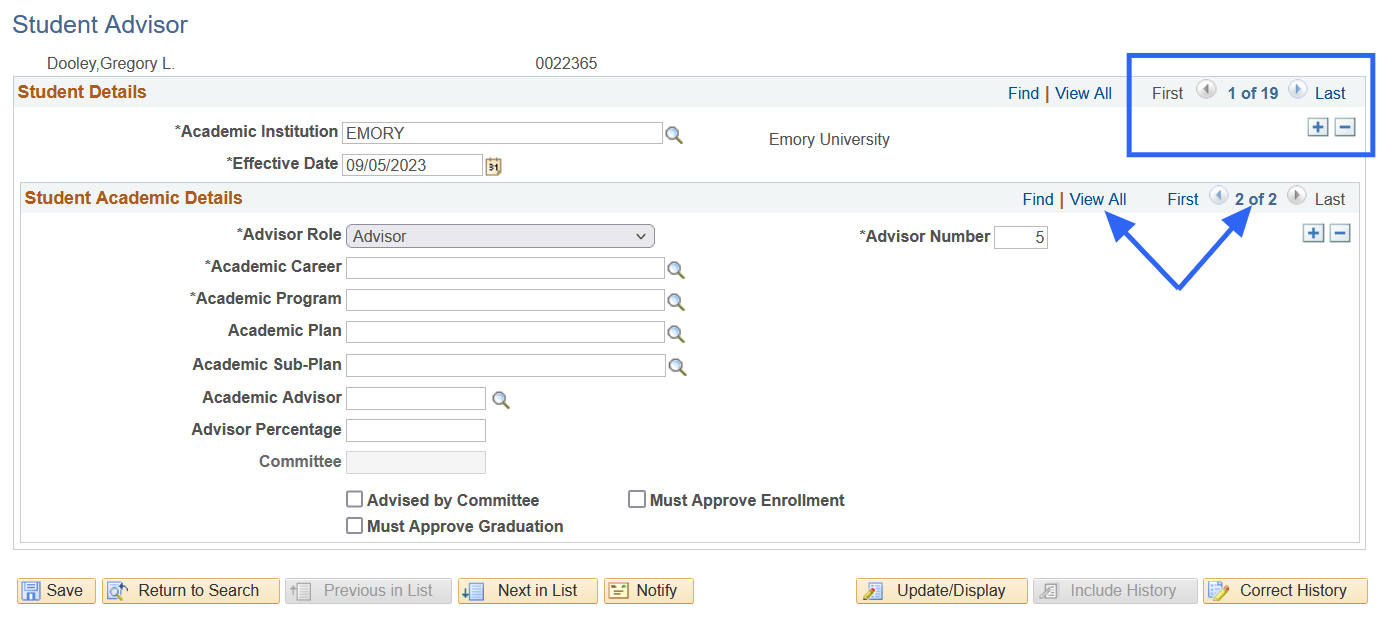
- Click View All for the majors or advisors under the Student Academic Details.
- If there is an advisor for the Oxford Career, it may be deleted when the student is at Emory College, Business School, or School of Nursing.
- Click the lower negative sign (-) to delete the panels with the Oxford information.
NOTE:
For Oxford students, the Academic Career is UOXF, and the Academic Program is AA. - Click the lower plus or minus sign (+ or -) under the Student Academic Details section to add or delete a primary major, second major, or minor. The magnifying glass can be used to assist with entry in every field.
- Advisor Role: Defaults to Advisor (no changes needed).
- Advisor Number: This number automatically changes when an advisor is added (no changes needed).
- Academic Career: Student’s career (i.e., UCOL, UBUS, UOXF, GSAS, etc.).
- Academic Program: Select the appropriate program (i.e., LIBAS, MPH, AA, etc.).
- Academic Plan: Enter or select the correct major or minor.
College 1st (degree) majors end in BA or BS.
The 2nd major ends in NA, ND, or NS. Minors end in MIN. - Academic Advisor: Enter the advisor's ID.
- Verify the name.
- Click the magnifying glass if the ID is not provided.
- Enter the advisor’s last and first name.
- Click the Lookup box.
- Click the Select box.
The new advisor’s name should appear on OPUS.
- Advisor Percentage: Not Used.
- Committee: Not Used.
- Enter the new advisor’s ID or look up their name if the advisor changes but the major or minor does not.
- Click Save.